Freelancers are flourishing in the digital era, but success depends on more than just displaying talent—it’s about knowing how clients, and potential leads, interact with your online portfolio and other digital platforms. And without data, it’s just a guessing game. This is why Google Analytics is so valuable. It provides freelancers with the visibility they need to track visitors, measure engagement, and grow their businesses confidently.
This guide is geared toward beginners so that freelancers can understand analytics, what metrics are most important, and how to use your data and analytics insights to grow your business.
What is Google Analytics?
Google Analytics is a complimentary service from Google that enables examination and documentation of website activity. It displays the number of visitors to your website, where they are from, and how the visitors interact with your pages.
Consider a sort of personal digital assistant—it organizes everything into useful information for you to use.
Why Freelancers Should Care About Google Analytics
For freelancers, any visitor to your website could become your next client. While you can utilize Google Analytics, you can also:
- See which of your pages are the highest performing.
- Determine which marketing channels work.
- Analyze user behavior and intent.
- Track conversions that affect your profits.
Rather than guessing, Google Analytics gives freelancers concrete proof of what is effective.
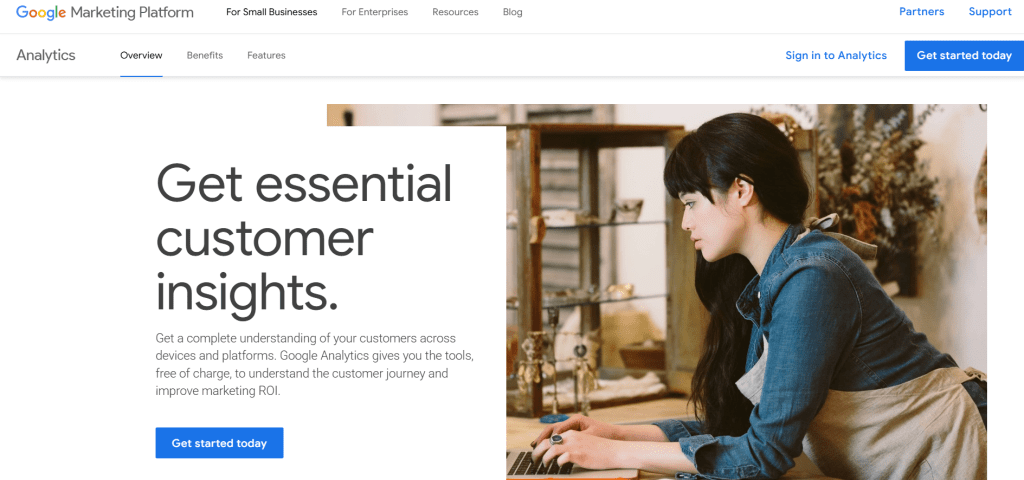
Setting Up Google Analytics
Getting started with Google Analytics is really not complicated:
- Create a Google account that is free.
- Add your website as a property to Google Analytics.
- Put the tracking code on your site.
- Check that it is tracking traffic.
Once you start working and collects useful data right away.
Core Metrics You Need to Track
This tool provides you with hundreds of data points, but as a freelancer, you’ll want to focus on:
- Bounce Rate – The percentage of users who leave your page without interacting with the page at all
- Traffic Sources – Where your audience came from.
- Conversions – Something like signups or filling out a form.
These foundational items will help make an useful resource without becoming overwhelming.
Understanding Traffic Sources with Google Analytics
The source of traffic describes how people find you. In Google Analytics, you will see the following traffic sources:
- Organic Search – Visitors from a search engine.
- Direct Traffic- People typing in your website directly.
- Referral Traffic – Visitors from other websites through a link.
- Social Media Traffic – Users arriving from platforms like LinkedIn or Instagram.
Understanding the traffic sources noted above will allow freelancers to focus their marketing efforts to where they will receive the most return on investment.
Behavior Tracking for Better Engagement
Among Google Analytics‘ most useful features is behavior tracking. This feature indicates:
- Which blog posts or service pages individuals are attracted to.
- How long they remain on your site.
- Where they drop off.
Freelancers can then use this information to enhance their users’ experience and increase engagement.
Goal Setting with Google Analytics
Objectives are essential in evaluating actual success. Within Google Analytics you can create objectives like:
- Contact forms submitted.
- Newsletter lead capture.
- Portfolio downloads.
Monitoring objectives ensures you’re aware if you are actually converting visitors to clients.
Common Mistakes by Beginners
Many freelancers mess up with Google Analytics by:
- Noticeably ignoring mobile traffic data.
- Misunderstanding bounce rates.
- Not filtering bot traffic.
By avoiding these mistakes, freelancers keep their data accurate and trustworthy.
Advanced Features to Explore
Once you feel more at ease, Google Analytics has even more powerful features:
- Event tracking for clicks and downloads
- Custom dashboards for a quick look at data,
- Integration with Google Ads to improve your campaigns,
- UTM parameters for tracking links in emails and posts.
Exploring these features can make a powerhouse tool for freelancers.
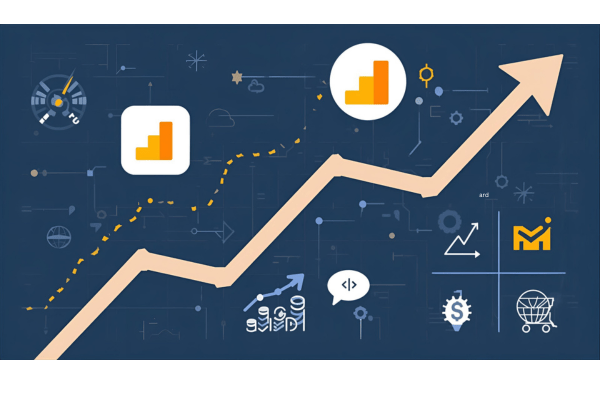
Conclusion
When it comes to freelancing, data is your best friend. You can identify where visitors are coming from, how those visitors are interacting with your site, and which conversions are the most valuable to you.
When starting out, keep it simple: set up your account, keeping an eye on traffic, and set goals. Once you’re feeling comfortable, you can add advanced features.
If you feel like you are ready for an even bigger leap, check out the DIDM Digital Marketing Course , which is specifically designed to improve your skill set and help you find success in a freelance digital marketing career.
FAQs
1. What is Google Analytics, and why should freelancers use it?
Answer:
Google Analytics is a free tool from Google that tracks and reports website traffic. For freelancers, it provides insights into how visitors find and interact with your website, helping you understand user behavior, identify high-performing content, and optimize your online presence to attract more clients.
2. How do I set up Google Analytics on my freelance website?
Answer:
Setting up Google Analytics involves:
- Creating a free Google account.
- Adding your website as a property in Google Analytics.
- Installing the provided tracking code on your website.
- Verifying that data is being collected.
For detailed guidance, refer to the Google Analytics Help Center.
3. What key metrics should freelancers monitor in Google Analytics?
Answer:
Freelancers should focus on:
- Users and Sessions: Indicates the number of visitors and their interactions.
- Bounce Rate: Shows the percentage of visitors who leave after viewing only one page.
- Traffic Sources: Reveals where your visitors are coming from (e.g., search engines, social media).
- Conversions: Tracks specific actions like form submissions or portfolio downloads.
These metrics help assess website performance and user engagement.
4. In what ways can I utilize Google Analytics to enhance my freelancing business?
Answer:
- By looking at Google Analytics data, freelancers are able to:
- Watch what services, or other pages, get the most views.
- Understand user interaction data to inform content on the website.
- Figure out which type of setup works for their marketing efforts.
- Establish and track relevant goals to track the success of the business.
Having these insights allows for empirical ways to make decisions to grow the freelancing business.
5. What are the mistakes freelancers make with Google Analytics?
Answer:
- Freelancers usually do the following:
- Fail to systematically filter out internal traffic, which skews the data.
- Take at face value metrics like bounce rate without context.
- Forget to set up goals or track those goals toward conversions.
- Overlook mobile traffic data and have zero insight into mobile usage.
Avoiding these mistakes will lead to better data collections and understanding from the data.
See More Articles:

