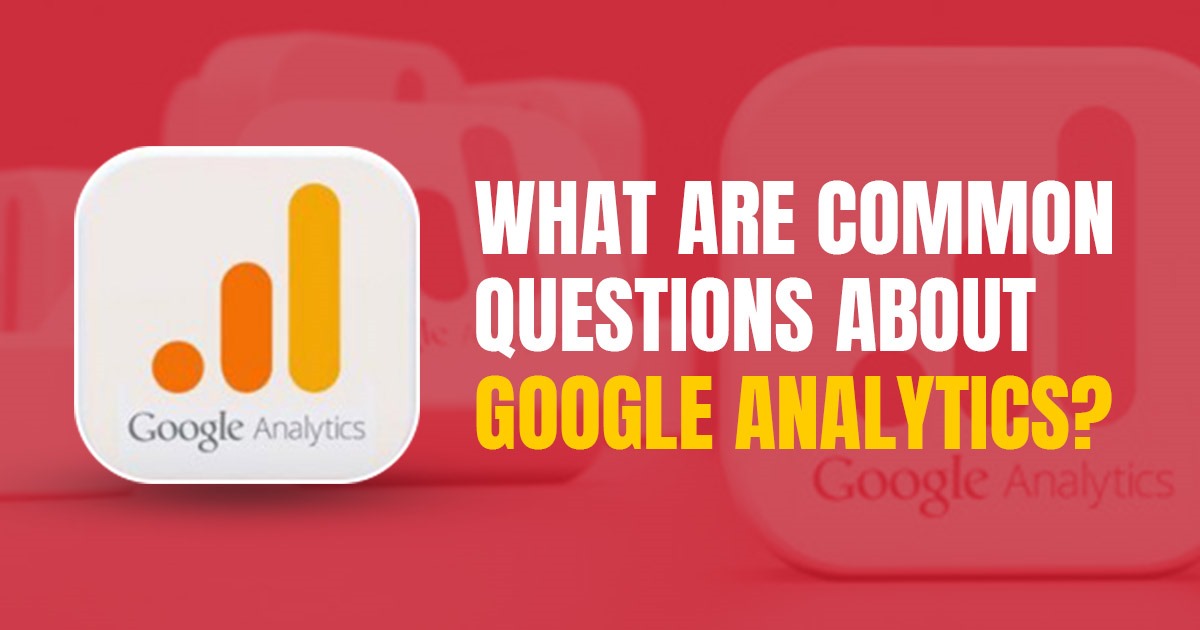What is Google Analytics?
(Common questions about Google Analytics)
Google Analytics is a service that gives you a platform to understand user statistics for marketing purposes. It is a combination of different SEO tools that can be used by anyone with a Google account free of cost.
Marketers can use the analytics service to track different metrics like website performance, insights, and others. This service is a part of the Google Marketing Platform that helps organizations and businesses directly to make their strategies to build campaigns.
One of the most common questions about Google Analytics is that what you can do with Analytics. The answer to that question is that you can track your goal completions, and identify different patterns, and information about visitors like demographics, with a user engagement approach.
66% of the website owners use Analytics tools on their websites to track data and 86% of them use Google Analytics.
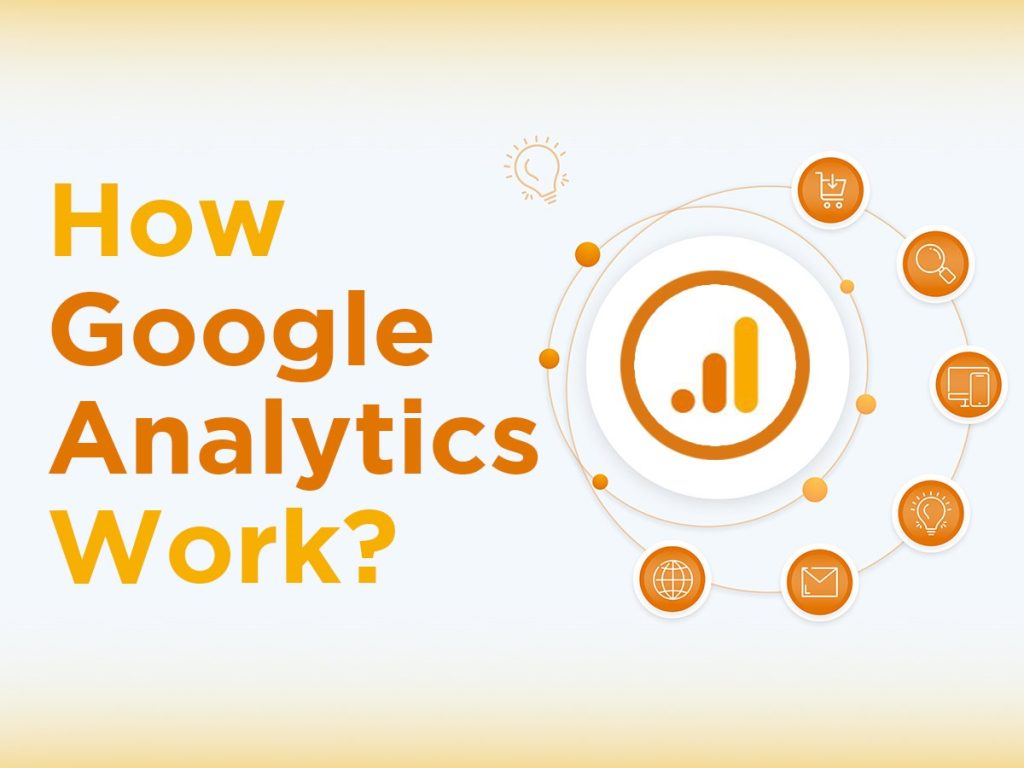
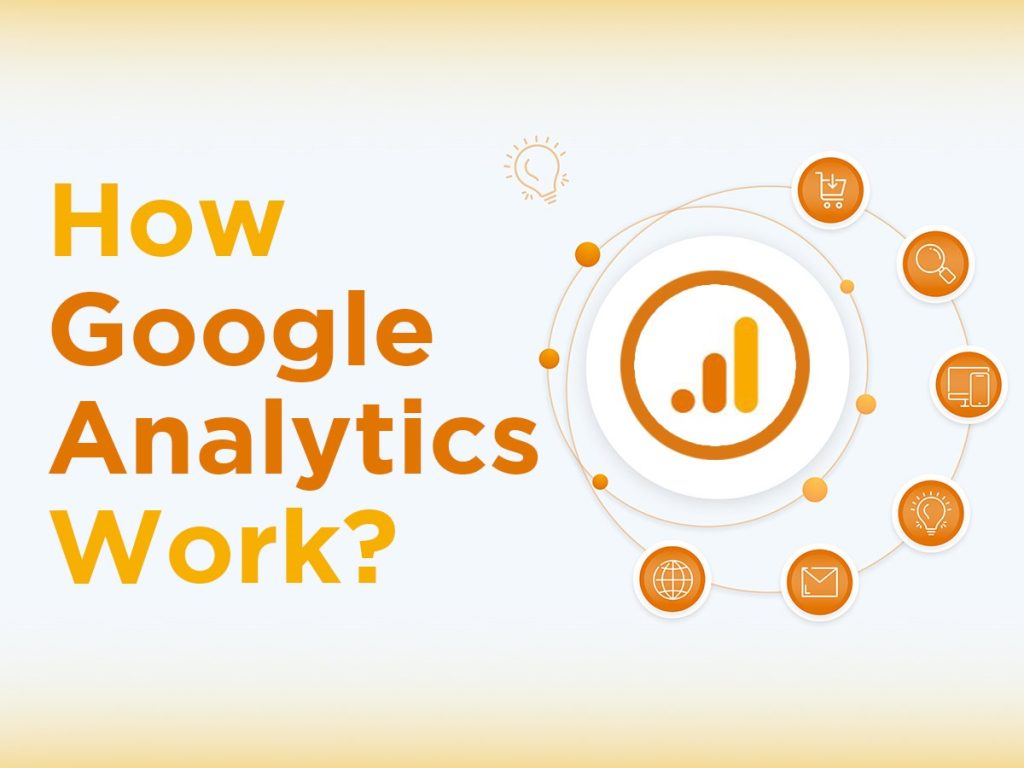
How Google Analytics Work?
To track the data related to your website, you should place a Javascript Code to your website and once the code is activated it can show the data of your visitors in the dashboard.
The script you place on your website is used to track data and information in the form of
- First party cookies
- HTTP requests sent by the browser
- User’s system and browser information
These metrics will help you understand everything related to the person visiting your website at any time. You can also view reports of different days and sections. How it works is one of the most common questions about Google Analytics.


Can Google Analytics track individual users?
It is one of the most powerful and popular tools to use on your website to understand how users are interacting.
With the help of the User ID tracking feature, you can check the reports for individual users. User-specific reporting can help you understand the behavior clearly which can lead directly to more sales or subscribers.
You can use data to help individual users to make them high-value clients.


How accurate is Google Analytics?
It is also an important yet common questions about Google Analytics. Google Analytic is a very reliable tool that gives the most accurate results about the user.
However, it is not 100% accurate and can provide some different reports because of some glitches and errors. Some of the important errors of Google Analytics are:
- It does not track every visit because of commonly used Ad-blockers.
- If the tracking code is put in the body tag, it can decrease the loading speed of the page and create some glitches.
- There are many Analytics Tags
- If a user stays on the page for 30 minutes without any other interaction, Analytics will think use came and went. The true time will not show.
But most of the time, it gives accurate results.
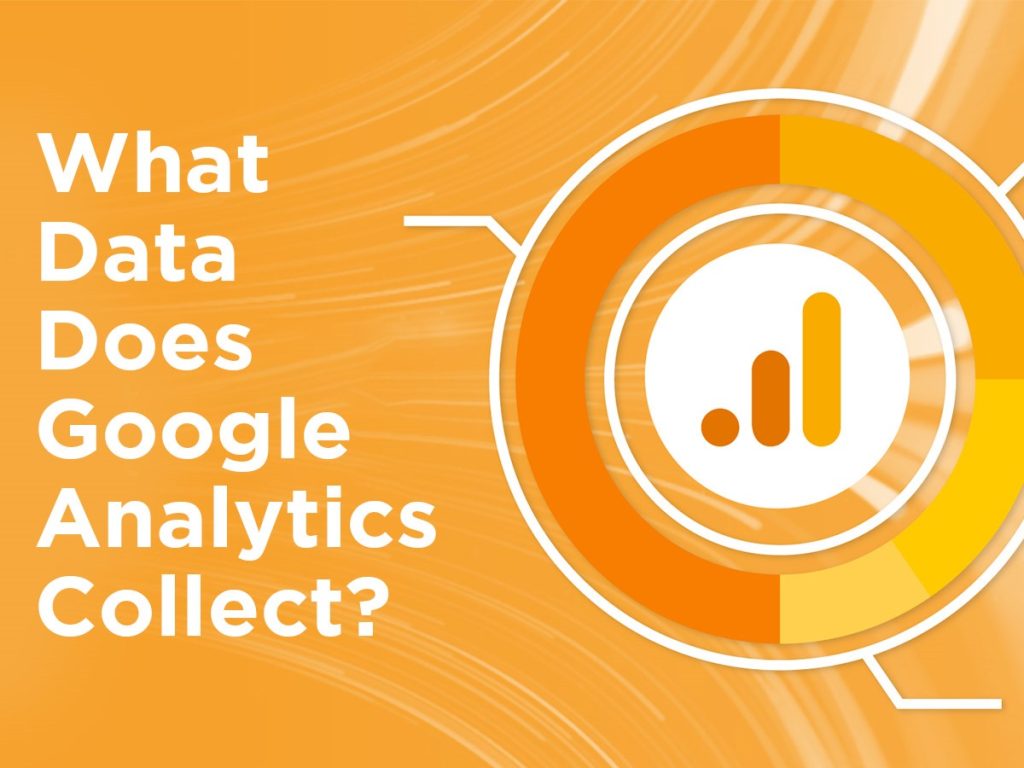
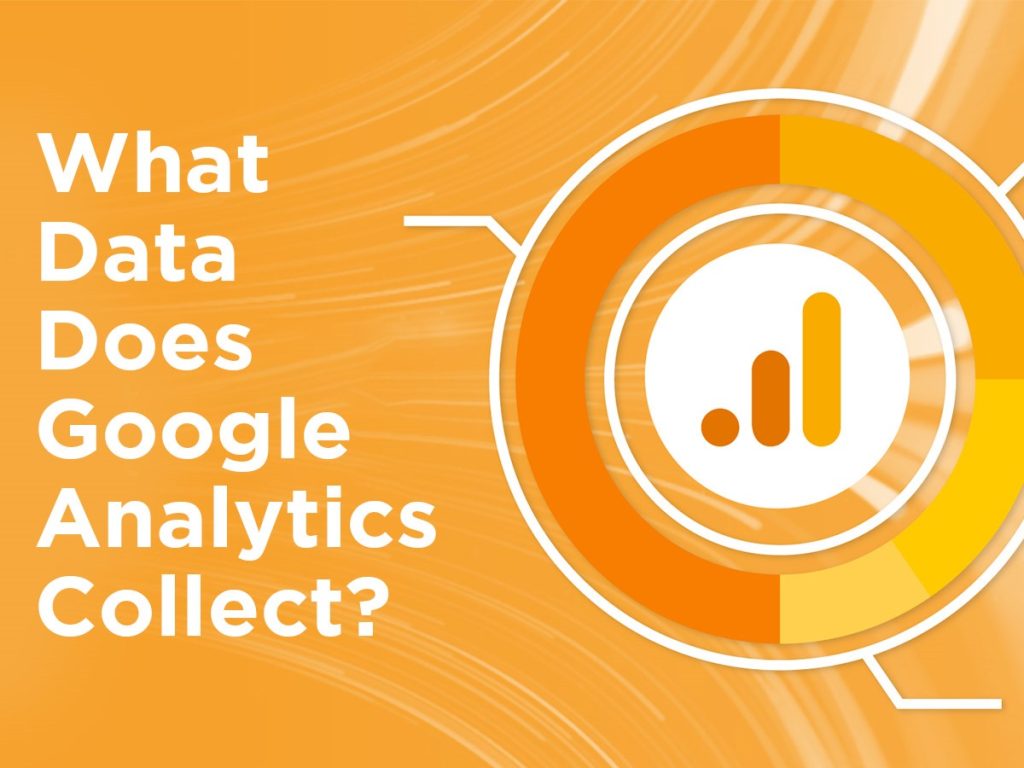
What Data Does Google Analytics Collect?
This analytical tool tracks different kinds of engagement and data points and builds reports. Pageviews, events like clicking on buttons, transactions or purchases, and conversions can be tracked by the Analytics tool.
It can also track more precise data points like timings, location, and social interactions.
You can track the user demographics (location, language), traffic sources, traffic channels, conversions, browser information, device information, user engagement, bounce rate, campaigns, and promotion reports.


Does Google Analytics Use Cookies?
Cookies are an important technology for websites and apps to understand how users are engaging with the services.
Analytics uses this set of cookies to have the information about the users. When a user comes to your website, it will drop a cookie that stores the client ID.
These cookies are very important for digital marketers to understand their audience as how they engage with your website.
In similar way, Google Analytics also uses cookies to show more details in the report on who your visitors are and how they behave.
But because of the privacy law changes, in GA 4, it will be more or less cookie-free. It will use only first-party cookies which compliant with GDPR privacy laws.


Is Google Analytics free to use?
There’s no doubt that Google Analytics is one of the best and incredibly powerful tools to decipher the engagement on your website.
It comes in 2 versions one is completely free of cost and the other one is paid which is Google360. The free version is sufficient for individuals, and small and medium companies. It provides important metrics for your campaigns and website pages.
FAQ’s
Q. What are the important benefits of Google Analytics?
Google Analytics can save you a lot of money by giving you information related to your different channels and campaigns in terms of improvement. It is the center of all your online marketing activities and provides you with important metrics and insights by measuring ROIs, key performance indicators, and others. You can check which funnel, and campaigns are working properly and which you can drop off. GA will help you improve your overall website quality and reach.
Q. Why does anyone need Google Analytics?
Google Analytics is a very beneficial tool for your website and campaigns if you use it properly. It is one of the most common questions about Google Analytics because it is free.
You can track all your online marketing activities with this service.
With the help of these data, you can make your website with quality and it makes it more visible.
Increased visibility can directly enhance the revenue based on customers.
You can use Universal Analytics to improve your Google presence in a more enhanced way and take action against those methods that are not fruitful to your website.
Q. How is Google Analytics 4 different?
Google Analytics 4 is a new version of Universal Analytics and it is also free. GA4 has a new data model with a new user interface.
This is one of the common questions about Google analytics, users want to know.
Google Analytics 4 has a new way to collect the data as it uses a session-based data model. The session-based data model is a collection of user interactions in a particular time frame.
GA4 collects data and sessions of users in the form of events.
GA4 can accurately detect spam traffic.
Google Analytics 4 has the feature of flexible custom reporting templates.
Q. What is Google Analytics 4?
GA4 or Google Analytics 4 is a current version of Google Analytics that uses and collects data in the data model as an event.
In Universal Analytics, the data model collects data in the form of sessions and pageviews.
You can track App and web visits in a single property in Google Analytics 4.
One of the most common questions asked about Google Analytics is about the historical data of UA. you can download your historical data from UA until July of 2024.
Q. Can you use Google Analytics 4 and Universal Analytics simultaneously?
Yes, you can run both platforms simultaneously. GA4 is the next generation of web analytics and you should upgrade yourself to Google Analytics 4. It is very smart as well in terms of automated insights, event handling, tracking, and others.
In the first few days of the usage, it seems to be hard as it is very big and customizable but once you understand the concepts, it will become easy.
Conclusion on Common Questions About Google Analytics
In this blog, we have decided on the most commonly asked questions about Google Analytics. It is an incredible tool that helps you in many ways as a marketing expert. You can make excellent campaigns based on the data it collected.
If you want to understand Google Analytics in-depth, you can enroll in DIDM’s best digital marketing courses in Delhi. It will help you establish your business or brand more securely. You can understand how your website works. Visit our branch today or call us at +91-8800505151 right now.