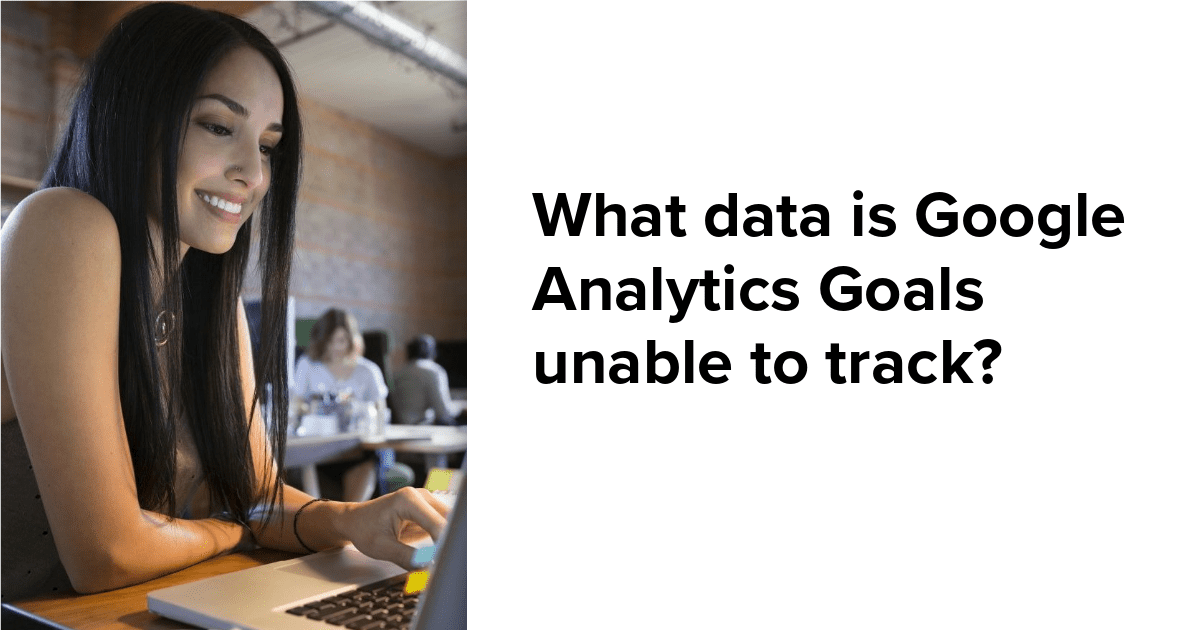Would you like to know what data is Google Analytics goals unable to track? In this post, we are going to inform you just about that.
Tracking goals in Google Analytics is essential for website owners and marketers to measure website performance and user engagement.
While Google Analytics is a powerful tool, it has certain limitations when it comes to tracking specific types of data.
In this blog post, we will let you know what data is Google Analytics Goals unable to track.
Understanding Google Analytics Goals
Google Analytics Goals is a fundamental feature that allows you to define and track specific actions or conversions on your website.
By setting up goals, you can measure the success of your marketing campaigns, understand user behavior, and optimize your website accordingly.
Read More: Google’s ‘Helpful Content Update’ to Promote Hidden Gems and Demote Unhelpful Content
Limitations of Google Analytics Goals
Despite its many advantages, Google Analytics Goals has some limitations that marketers should be aware of:
Offline Conversions
Google Analytics Goals primarily tracks online user interactions, making it challenging to measure offline conversions.
Phone calls, in-store purchases, or other offline actions are not captured by default.
To overcome this limitation, you can use alternative methods such as call tracking software or point-of-sale systems that integrate with Google Analytics to bridge the gap between online and offline conversions.
Cross-Device Tracking
Tracking users across multiple devices is becoming increasingly complex due to privacy restrictions and limitations.
Google Analytics Goals relies on cookies, which may not be shared across devices, making it difficult to attribute conversions accurately.
To mitigate this issue, consider implementing cross-device tracking techniques like user IDs, and logins, or utilizing Google’s User ID feature to better understand user behavior across devices.
JavaScript Disabled or Blocked
Google Analytics Goals relies on JavaScript to track user interactions.
However, users with JavaScript disabled or blocked by browser settings may not be tracked accurately.
To address this limitation, explore server-side tracking options or alternative tracking methods like server-side tagging or using tools that support non-JavaScript tracking.
Read More: How To Use Search Console Bulk Data Export?
Non-Pageview Actions
Google Analytics Goals primarily focuses on tracking pageview-based interactions.
However, it may not capture specific non-pageview actions such as video plays, PDF downloads, or form submissions without additional configurations.
To track non-pageview actions effectively, implement event tracking.
Event tracking allows you to measure specific user interactions beyond pageviews, providing valuable insights into user engagement.
Workarounds and Solutions
To overcome the limitations of Google Analytics Goals, here are some effective workarounds and alternative tracking methods:
Implementing Event Tracking
Event tracking enables you to capture specific user interactions that are not tracked by default in Google Analytics Goals.
By implementing event tracking, you can measure actions like video plays, button clicks, file downloads, or form submissions.
Utilize Google Tag Manager or custom code snippets to set up event tracking and gain deeper insights into user engagement.
Read More: Which Three Tags Does Google Analytics Require for Accurate Campaign Tracking?
Custom Dimensions and Metrics
Custom dimensions and metrics allow you to track additional data beyond the scope of Google Analytics Goals.
By defining custom dimensions, you can segment and analyze user behavior based on specific attributes.
Custom metrics enable you to create and track unique metrics that align with your business objectives.
Leveraging these customization options can provide valuable insights into your website performance.
Integrating with Third-Party Tools
Integrating Google Analytics with third-party tools or platforms can enhance your goal-tracking capabilities.
Explore options like CRM integration, marketing automation tools, or customer data platforms that can provide a more holistic view of your marketing efforts.
These integrations can help bridge the gap between online and offline data, allowing you to track conversions more accurately.
Read More: The Default Session Timeout Duration in Google Analytics is How Many Minutes?
Conclusion
Understanding the limitations of Google Analytics Goals is crucial for understanding what data is Google Analytics Goals unable to track.
By implementing workarounds and alternative tracking methods, such as event tracking, custom dimensions, and metrics, or integrating with third-party tools, you can overcome these limitations and gain a more comprehensive understanding of your website’s performance.
Experiment with different solutions to find the best approach that suits your business needs and optimize your marketing efforts accordingly.
In conclusion, while Google Analytics Goals has its limitations, there are practical solutions available to track the data it cannot capture.
By being aware of these limitations and implementing the suggested workarounds, you can unlock a deeper understanding of user behavior, improve your marketing strategies, and drive better results for your website.
Read More: Which Tags are Standard Google Analytics Campaign Parameters?