The ad error caused Meta to spend the Advertiser’s budget on higher CPAs and resulted in exhausting the money in a matter of hours.
Meta apologized to advertisers for the ad error that caused overspending in campaigns by thousands of money. They have said that it’s a technical issue in their automated systems.
They have regretted the inconvenience caused to advertisers all over the world.
Now, the company confirms that all the services have been restored and it is safe to run campaigns.
Advertisers can get refunds but there is no guarantee for a full refund.
Affected advertisers can apply for refunds for Ads Delivery Outage and it is necessary but may take four to eight weeks.
Note: The payment is not guaranteed but you can enhance your chances by following some specific steps.
Refund Steps: A Growth and Performance Marketing Consultant, Barry Hott, through his Twitter account, urged advertisers from all over the world to report the ad issue. Without reporting, it is not guaranteed that you will get your refund. Use Meta reps and/or support to ‘increase the likelihood of a refund for you and for everyone.’
We have arranged all the details shared by him with all the instructions, screenshots, and how you can ask the support for your refund.
DIDM also suggests that To get a refund from Meta, It is important to report the issue, and best when we all report it.
Hott shared a step-by-step guide for the advertisers to raise their complaints and report the error.
Use your rep, complain, and demand a refund. But if you don’t have any previous rep, please use the support channel.
He quoted that Paste it as it is or something like that there:
“My campaigns overspent their budgets and seemed to ignore their cost caps yesterday due to a confirmed widespread Meta ad delivery outage, causing campaigns to spend more than expected and did so extremely inefficiently, causing me to lose money.”
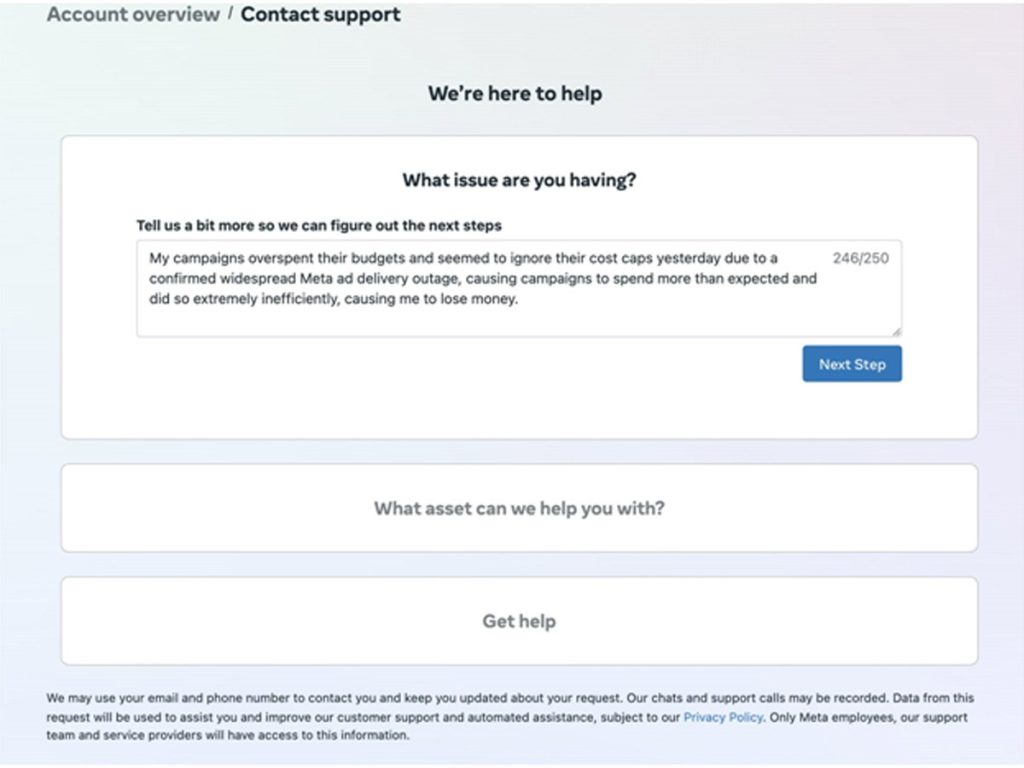
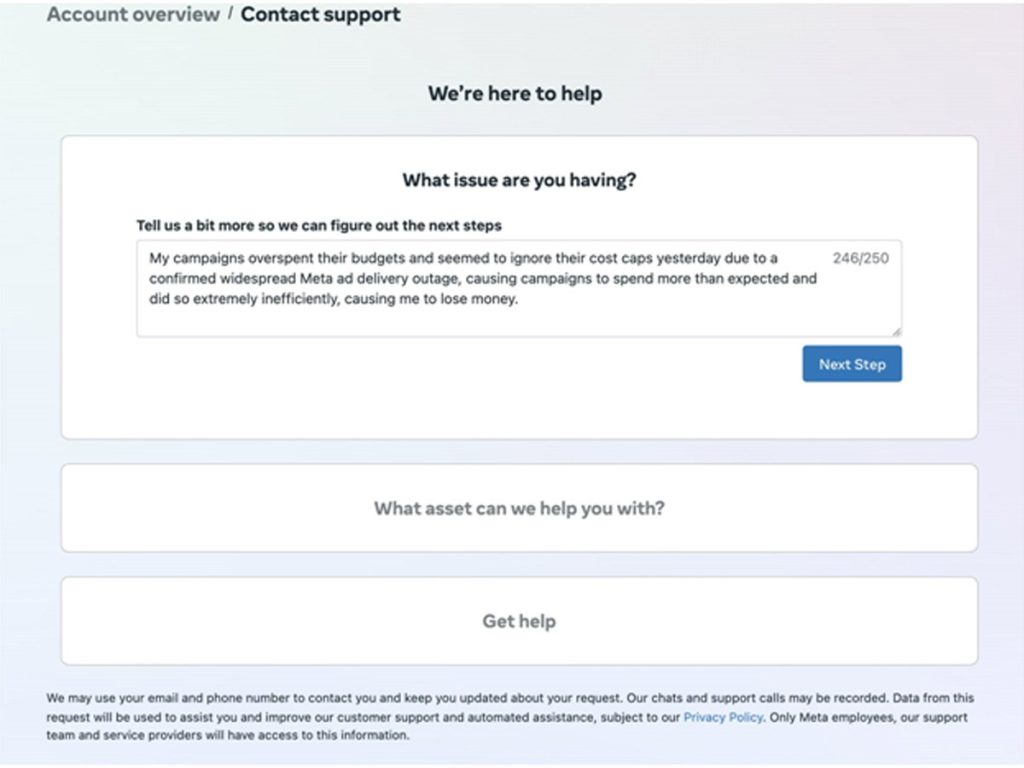
See the option to ‘claim a refund for ad spend.
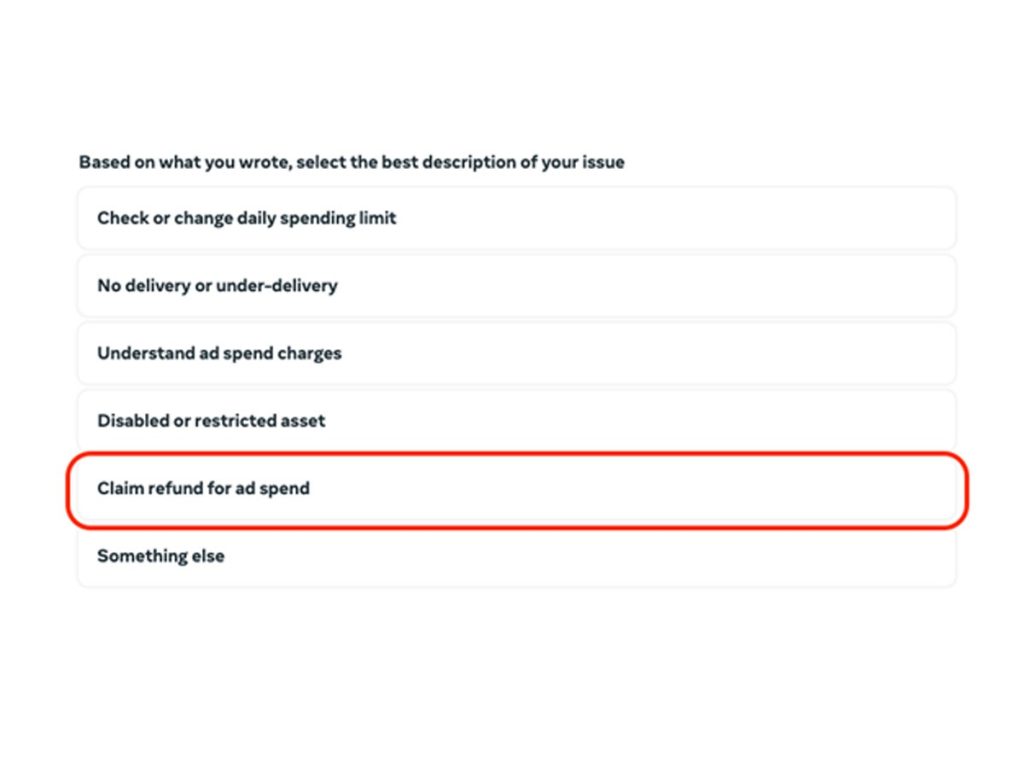
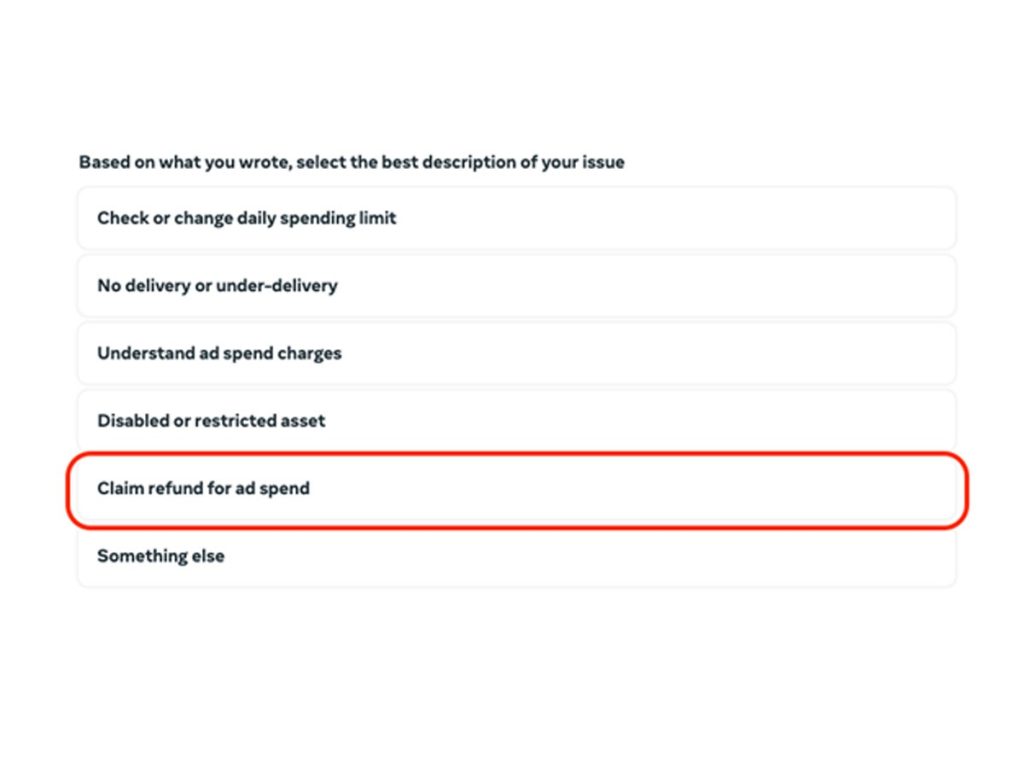
And then choose your ad account, and pick ‘other ad issue’
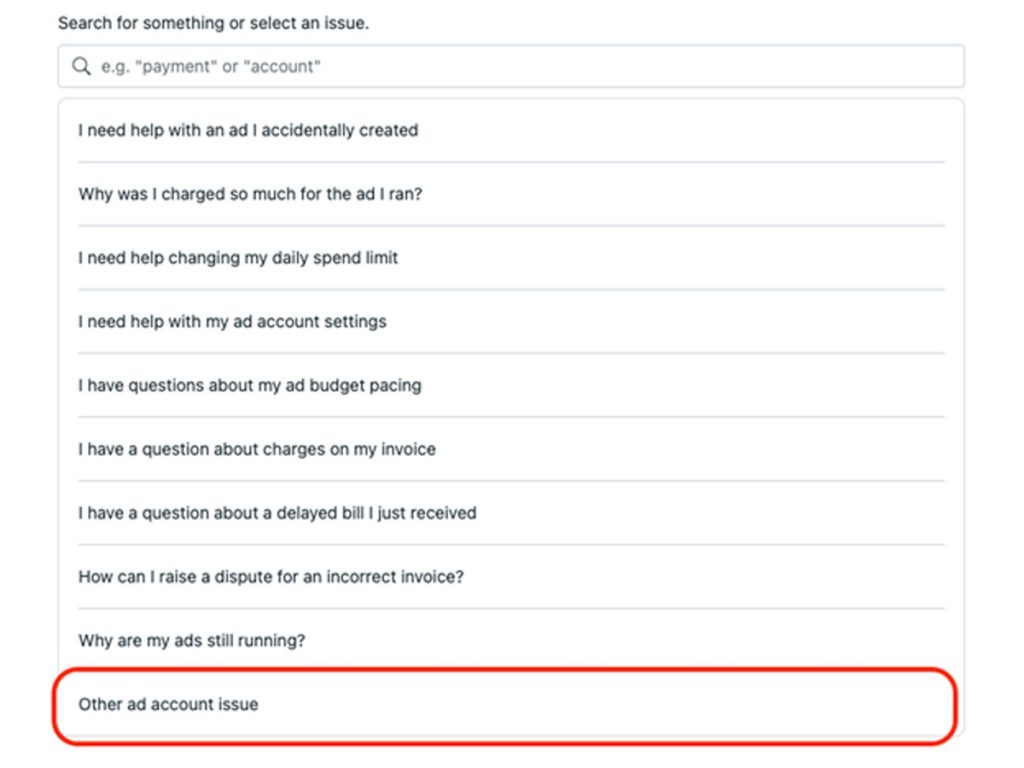
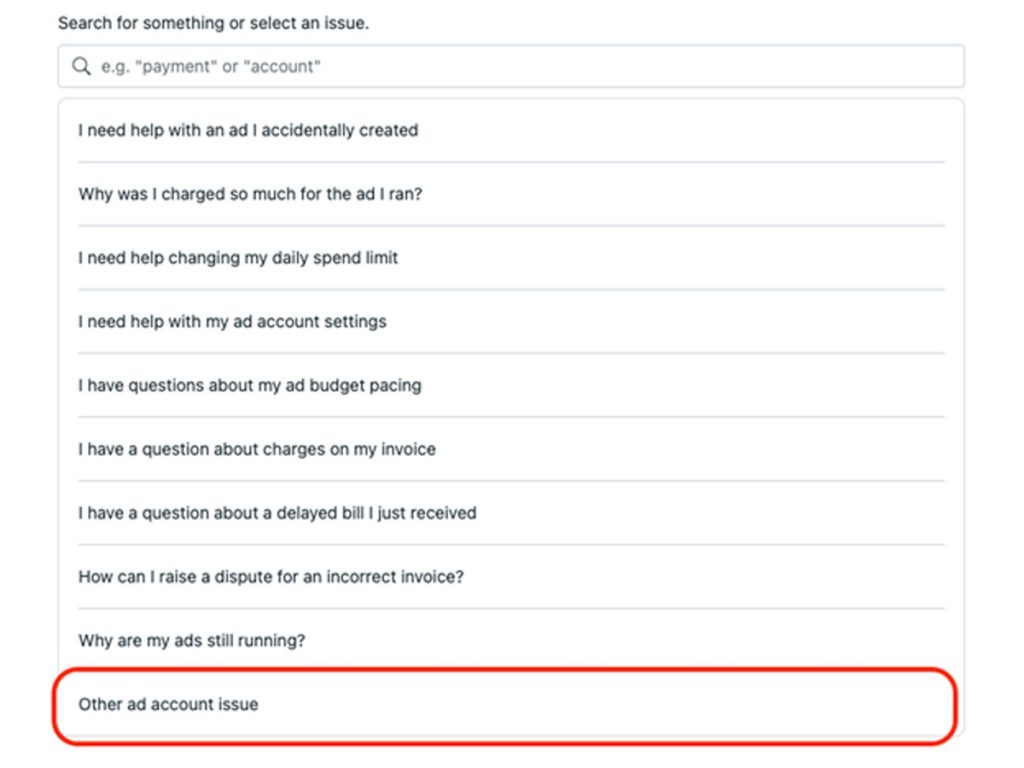
Here, you are able to write another message to the Meta team, where paste the same message from earlier and then include this screenshot of the Meta Status Page:
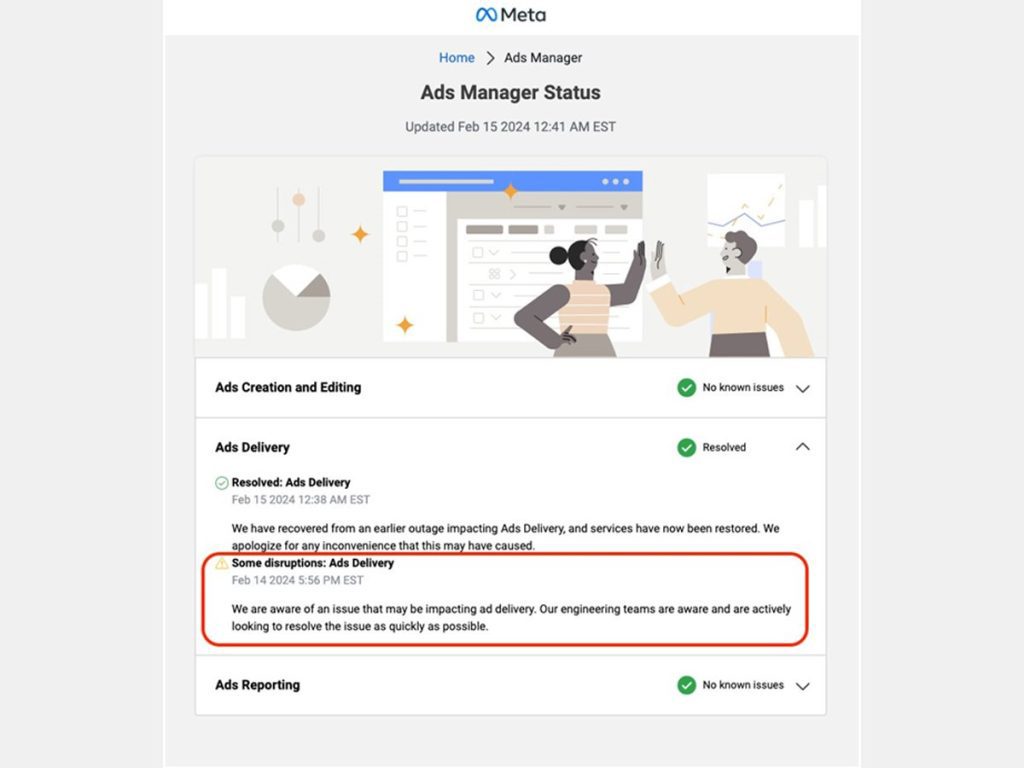
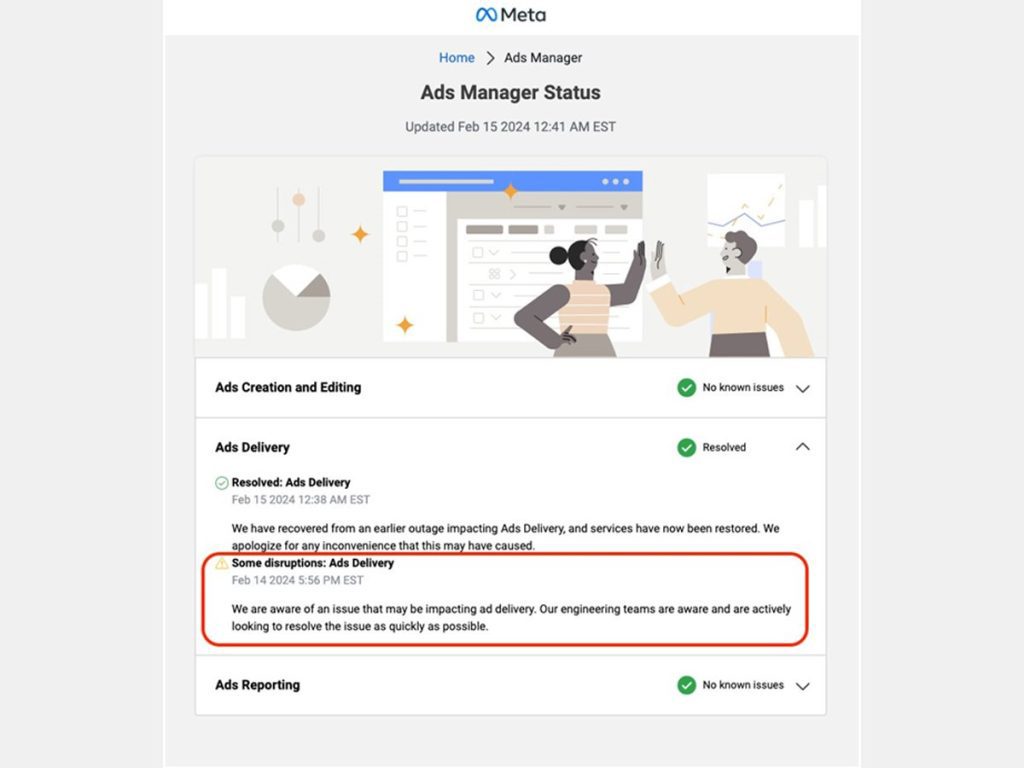
After sharing the screenshot, start your chat with the support team where you should confirm your ad account ID. If you have multiple ad accounts then share all the account IDs in case the error is caused in more than one account.
- Upload all the screenshots of evidence for the bad performance.
- Answer all the questions asked by the support team member politely as all of them are not familiar with the outage that happened yesterday.
Hopefully, after quite a conversation, you’ll get to the point where Meta’s team member asks for the amount you are requesting for the refund. If you have proper estimates of what you think you lost, share the total amount, but don’t be greedy, use an estimated amount based on your previous performances.
With these steps, you have the best chance to get the refund that you deserve.
There are many other advertisers who used X to share their experiences regarding last night’s Meta Ads Delivery Outage.
One advertiser wrote on X: “Woke up to a $80 credit from $6k down the drain. But my ticket is still unresolved and they emailed me at 5 am asking me to be patient as they are working it out.”
Another advertiser wrote: “It blew thousands in minutes!”
That’s it!
We really hope you will get your refund for the thousands lost in your Meta Ads Delivery Outage.
This has not happened the first time, Meta always responds to the errors caused by their automated systems.
They have refunded previously, We hope they will give you a refund for this time as well. If you follow the report issue steps in the right way.



